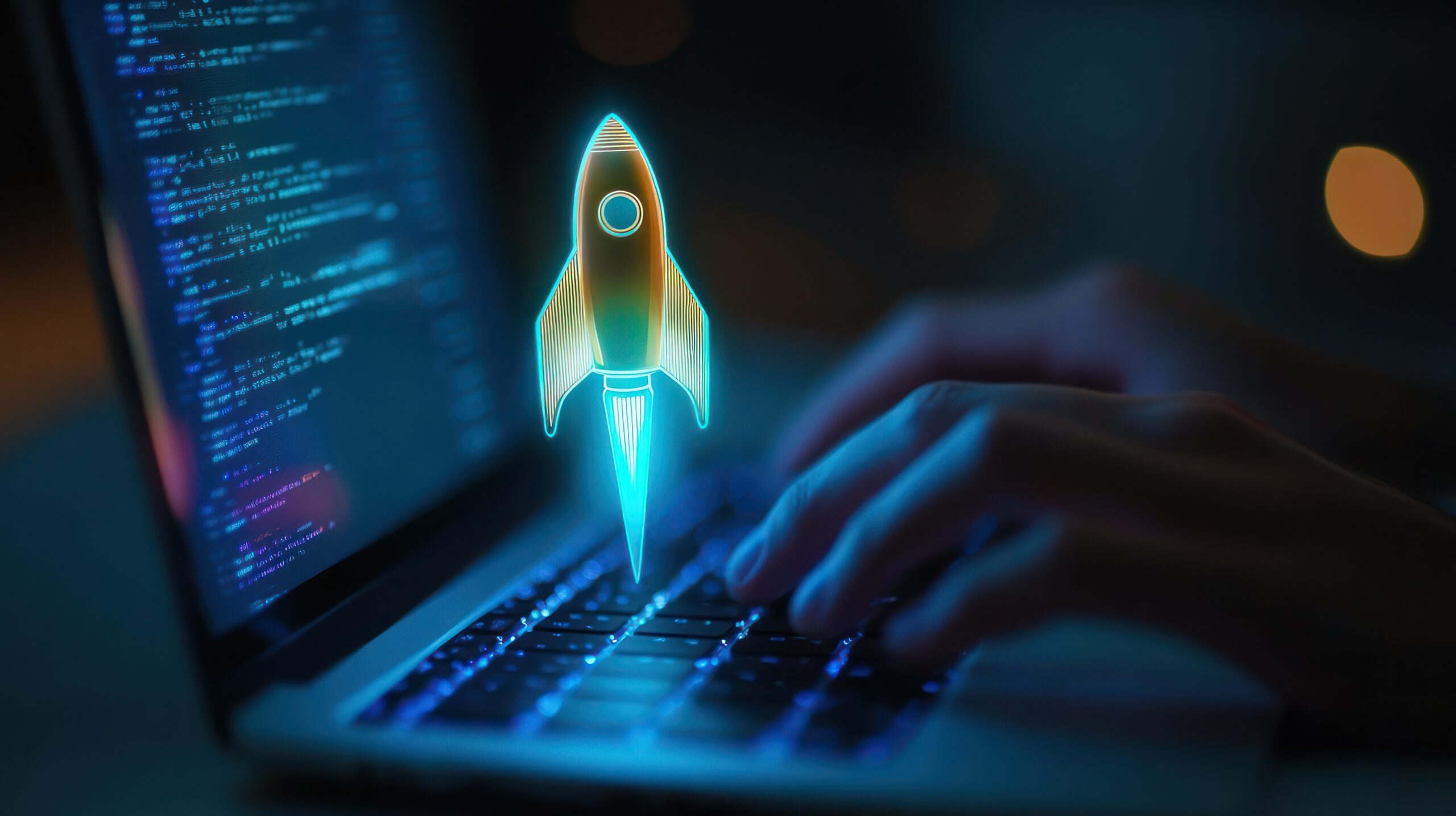Launching custom software is a significant milestone, but it’s just the beginning of the software’s lifecycle. The real work comes after the launch, where maintaining and scaling your software becomes essential to its long-term success. A robust maintenance plan ensures your software remains functional, secure, and adaptable to new demands. Here are some best practices for maintaining and scaling your software post-launch.
- Regular Updates and Bug Fixes
Post-launch maintenance starts with regular software updates. No software is perfect at launch, so it’s essential to monitor performance and quickly address any bugs or glitches users encounter. Regular updates not only fix these issues but also improve the overall user experience by enhancing features or optimizing performance. These updates help to keep the software running smoothly and maintain user satisfaction. - Prioritize Security Patches
Security should be a top priority for any software. As cyber threats evolve, vulnerabilities can emerge that put your software and its data at risk. Implementing regular security patches and conducting vulnerability assessments helps protect your software from threats such as data breaches or hacking attempts. Keeping your software secure builds trust with users and ensures compliance with industry regulations. - Monitor Performance Metrics
Effective maintenance requires proactive monitoring. Use performance monitoring tools to track key metrics like system speed, uptime, and user behavior. Monitoring helps identify bottlenecks, downtime risks, or inefficiencies before they affect users. By analyzing these metrics, you can make informed decisions on which areas need improvement and ensure optimal software performance as your user base grows. - Plan for Scalability
As your business grows, so do the demands on your software. Scalability is essential to accommodate an increasing number of users, data, and transactions without compromising performance. Building your software with scalable architecture, such as cloud infrastructure, ensures that you can easily expand resources like storage, processing power, or server capacity. Designing for scalability from the start saves you costly rework and downtime later on. - Engage in Continuous Testing
Continuous testing is crucial for maintaining and scaling software. Automated testing tools can help identify issues with new updates or features before they reach production. Testing ensures that your software remains functional across various devices and platforms, particularly as new features are added or the user base expands. - Enhance User Feedback Loops
Your users are an invaluable source of insights for maintaining and scaling your software. Establish a user feedback loop through surveys, help desks, or in-app feedback tools. This helps you understand pain points and areas for improvement while gathering ideas for future updates.
Conclusion
Maintaining and scaling your software is a long-term commitment that requires attention to detail, proactive planning, and continuous improvement. Regular updates, security patches, performance monitoring, and scalability planning are essential for ensuring your software remains reliable and responsive to growing demands. By following these best practices, you can extend your software’s lifecycle and maximize its impact on your business’s success.